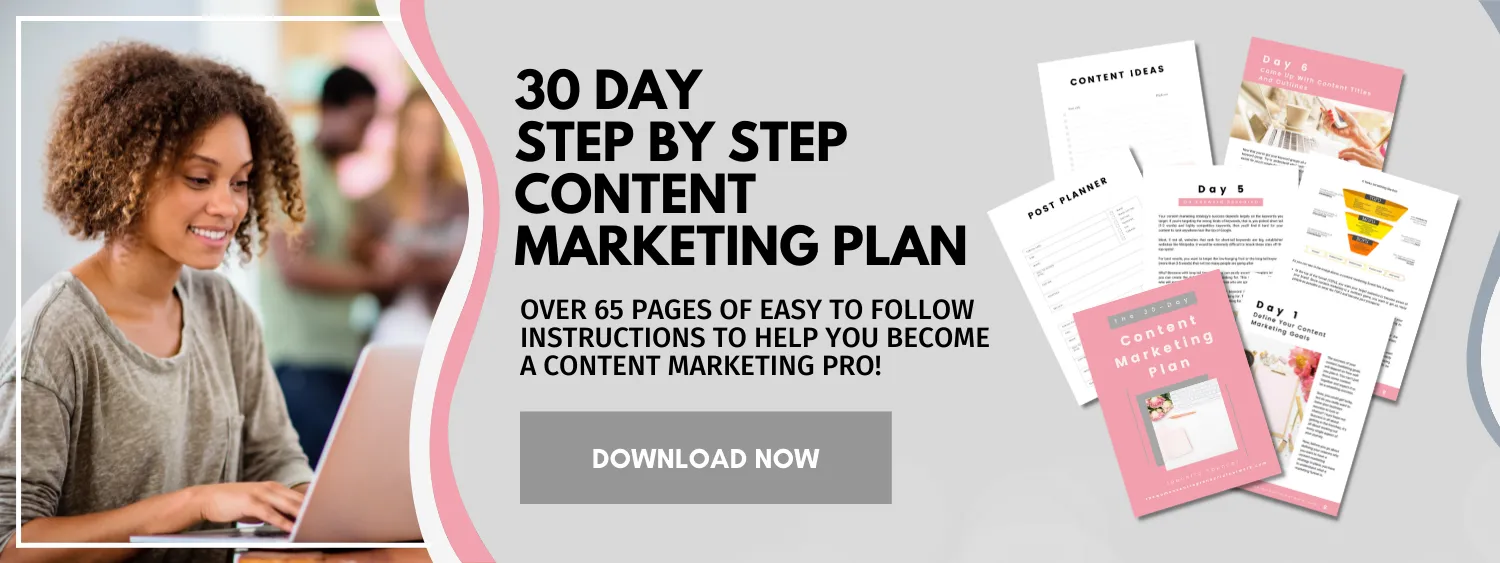*This post may contain affiliate links that provide me with a commission if you visit a link and buy something on my recommendation. Don't worry, this doesn't impact the price you pay for anything, and I only recommend products and services I trust and believe in.*
If you’re like a lot of people I talk to, you’re probably always on the lookout for good information and resources that can help you become more productive and get more done.
I’m the same way. In fact, my computer bookmarks are just loaded with useful sites and apps.
Some weeks back I was telling one of my clients about my bookmarks, and she said I should share them with others on my blog. It sounded like a good idea in theory.
However, I literally have dozens – probably hundreds – of resources and apps bookmarked.
And the truth is, not all of them are that great.
So here’s what I did – I spent the last week pouring through these bookmarks.
I kicked out the outdated resources, the dead links and so on. I set aside the average information. And when I was all done, I had 10 of the best business resources from around the web.
These are the best, the cream of the crop, so I know you’ll enjoy them too.
Resource 1: Missing Lettr
Missing lettr is an all-in-one social marketing platform that turns your content into engaging social media posts and is for anyone who has a blog they want to promote on social media easier, faster, and with better results.
What I really like about this resource is that every time I publish a new blog post, it’s automatically remarketed to my audience throughout the year which increases the number of people viewing my content. Simply put, you won’t find an easier or cheaper way to market your content and get more eyes on your blog posts.
Resource 2: Stripe
Stripe is an online payment service that lets people accept and send money over the internet, and its popularity is growing in the eCommerce world. Stripe is especially liked by code-savvy people or teams with in-house programmers because of its customizable development tools. It’s a popular pick for small businesses but is also used by companies like Pinterest, Lyft, Blue Apron, and TaskRabbit.
I find stripe pretty easy to use and love the fact it integrates with a lot of the apps I am currently using. Another feature that I find useful is being able to create recurring invoices and having the ease of managing my payments and invoices from an app on my phone.
Resource 3: Active Campaign
Active Campaign gives you the email marketing, marketing automation, and CRM tools you need to create incredible customer experiences.
I really like this powerful email marketing platform. And that’s because it gives you a quick
and clean way to automate and manage your email automations. Active Campaign does have a steep learning curve to begin with but once you spend a little time figuring things outs it’s a fantastic tool that I highly recommend for entrepreneurs and small business owners.
Check it out and you’ll see what I mean.
Unfortunately, there’s no free plan, and with a trial period of just 14 days, they don’t give you much time to assess whether it’s right for you but to be honest, from the moment I signed up for the free trial I knew it was something I was going to invest in.
Resource 4: Later
Have you ever tried to manually post your social media content, but you just ended up overwhelmed and feeling confused about what to post instead? If so, then you’ll LOVE this resource. Simply put, Later is the all-in-one social marketing platform for the top social networks. Plan, analyse and publish your content in a few clicks, so you can save time and grow your business.
I’ve been using Later for a while now and am a super fan of batch creating content which this app allows you to do seamlessly. Not only that but you can view your analytics to see which posts are performing well across your platforms so you can confidently create more of the stuff that’s working!
Resource 5: Canva
There are many graphic and design platforms out there but I would choose Canva every time because of how user friendly it is. If you haven’t heard of Canva you must be living under a rock but for anyone who doesn’t know, Canva is a free graphic design platform that allows you to edit photos without extensive photo editing knowledge or experience.
Canva's users can choose from thousands of design layouts for any project, including presentations, social media videos, posters, flyers, invitations and more.
If you’re tech savvy you may prefer photoshop or some other graphic design site but for those who aren’t great at graphic design, Canva is definitely enough.
Resource 6: Trello
Trello is a collaboration tool that organizes your projects into boards and I absolutely love it!. In one glance, Trello tells you what's being worked on, who's working on what, and where something is in a process. Imagine a whiteboard, filled with lists of sticky notes, with each note as a task for you and your team.
I love using Trello to manage my projects, especially as I am someone who generally has post-it notes stuck everywhere. It’s great for delegation and really helps me stay organised and on top of things.
Whether you and your team are starting something new or trying to get more organised with your existing work, Trello adapts to any project.
Resource 7: Evernote
Evernote is a free app for your smartphone and computer that stores everything you could possibly imagine losing track of, like a boarding pass, receipt, article you want to read, to do list, or even a simple typed note.
The app works brilliantly, keeping everything in sync between your computer, smartphone, or tablet.
I literally have notes going back years which I still refer to. Having Evernote is the equivalent of bringing a pen and notepad with you anywhere you go.
If you're not using Evernote to organise your life, you are really missing out.
Resource 8: Zapier
I must admit I haven’t been using Zapier for very long but so far so good. Every time I use it I find a new way it can help me with my workflows and business. Zapier is an online platform that helps you automate workflows by connecting the apps and services you use.
This allows you to automate tasks without having to build this integration yourself. Or hire someone to build this integration for you.
To give an example, Zapier can automatically send out a custom tweet right after you’ve published a post. The custom part meaning that you set up once what these automatic tweets will look like and what they will contain.
But with over 2000+ destinations other than Twitter, Zapier can handle lots of automatic tasks for different platforms or destinations.
Resource 9: Zoom
Zoom's video platform powers all of your communication needs, including meetings, chat, phone, webinars, and online events.
Zoom has, by far, the highest meeting capacity out of all the major video conferencing platforms. You can have 500 people on at a time in a Zoom call, and the system won’t skip a beat.
Zoom also offers some great features which make video calling and presentations so much easier such as screen sharing, Chat function, Camera and audio control, Virtual backgrounds, Meeting recording capabilities, Unlimited chat time (for paid accounts), Portrait and gallery views and Easy-invite URL codes.
Not only that but Zoom is compatible on basically every platform you can imagine.
When it comes to video conferencing, zoom is definitely up there.
Resource 10: Dropbox
While this is the last resource on my list, it is by no means the least. That’s because having a laptop lifestyle means that you need to have your files and information with you where ever you go. The beauty of Dropbox is you can and will have all the items you put into your box ready with the click of a mouse.
For many business owners, we work from our homes, the local cafe, in our cars between meeting and if you're like me on the open road while “vacationing”. The challenge with this business lifestyle is keeping you sane and having access to everything you need on all of your devices.
Dropbox provides a solution to this problem by allowing users to store all of their documents in one easy to access location which is pretty awesome.
summary…
If you want to become more efficient in your business and get more done with ease then for best results you should be using all 10 of these resources regularly. I do, and I credit these resources for a great deal of my success.
So give them a try and see what they can do for you too!
Until next time,
Jeanette
When you're ready, here are five ways we can help you grow your business:
SIGN UP FOR OUR NEWSLETTER TO RECEIVE FREE TIPS, INFORMATION AND ADVICE ON HOW TO TAKE YOUR BUSINESS TO THE NEXT LEVEL!